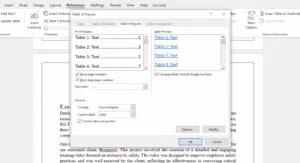Lists of figures and tables in a dissertation are two different sections that serve as roadmaps, significantly allowing your readers to locate important visuals, such as figures, charts, graphs, tables, and diagrams, without scanning the entire document.
A template of a list of tables or figures in a dissertation is given below. View or download it for free.
What if there are too many tables and figures in a dissertation?
If a dissertation includes too many tables and figures, don’t worry. Both figures and tables include relative page numbers mentioned with them, so readers can navigate to the figure or table of their choice with just one click.
How to Generate a List of Figures and Tables in MS Word
Microsoft Word enables users to automatically generate a list of figures and tables in a dissertation.
All you need to do first is insert captions for your respective tables or figures. After adding all your captions, Microsoft Word will automatically generate the figures and tables list for you.
How to Insert Captions
Inserting captions to your list of figures and tables within Microsoft Word is very quick and straightforward. Follow the steps mentioned below to generate captions and corresponding page numbers efficiently:
Step 1: Highlight the table or the figure you want to add a title and number to, right-click and click Insert Caption.
Step 2: Next, select the Above selected item if you are working with tables. Similarly, select the Below selected item if you want to add a caption to a figure. Click OK.
Microsoft Word
Follow the given steps to generate a list of tables and figures in MS Word automatically:
Step 1: First of all, you need to decide whether we require the figure and table list in the dissertation. Place your cursor at that point. The most suitable spot is always right below the table of contents in your dissertation paper.
Step 2: In the Ribbon, click on References. In the dialogue box that appears, click on Insert: Table of figures.
In the dialogue box caption label, you can choose between a Figure or a Table, as appropriate. Moreover, you will be able to choose a design that appears most suitable for you.
Looking for dissertation help?
Research Prospect to the rescue then!
We have expert writers on our team who are skilled at helping students with dissertations across a variety of disciplines. Guaranteeing 100% satisfaction!
Examples of the List of Figures and Tables
Here are the examples of the list of figures and tables in a dissertation that will further guide you about that:
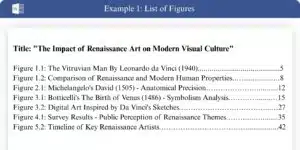
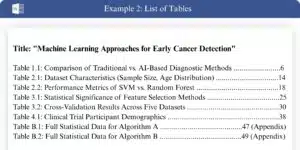
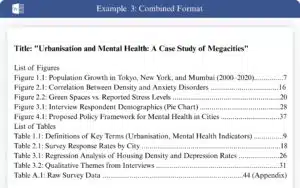
General Formatting Rules
When writing a list of figures and tables in a dissertation, these are the general formatting rules that you must consider:
Placement
The list of figures and tables in a dissertation should appear after the table of contents. It should always be before the introduction and main body. Whether figures or tables, each list should start on a new page.
Title
The title of the list of figures and tables must be centred and mentioned at the top of the page. It should follow the style, font, or capitalisation as used in chapter headings within the dissertation.
Structure
The structure of every entry in the list of figures and tables must also be maintained well. It should include the figure/table number, such as Figure 1.1, the title of the entry as it appears in the dissertation, and the page number aligned to the right margin.
Alignment & Spacing
After writing the title of the entry, use consistent leader dots to connect it to the page number. The line spacing in the whole document should be 1.5 or double-spaced. Entry titles and numbers must be left-aligned, and page numbers must be right-aligned.
Font & Style
The font of the list of figures and tables should be the same as that used in the dissertation. Only bold or italicise entries if required by your institution; otherwise, avoid them.
Where Do Lists of Figures and Tables Appear in a Dissertation?
A dissertation title page can be created before starting the research process, or you can create it after you are finished with all other chapters of your dissertation. It’s one of the few elements of research that takes the least amount of time.
- Title Page
- Abstract
- Acknowledgements
- Table of Contents
- List of Figures
- List of Tables
- Introduction
Difference Between List of Figures and List of Tables
The key differences between the list of figures and the list of tables are given below:
| Aspect | List of Figures | List of Tables |
|---|---|---|
| Visual Type | It contains graphs, photos, diagrams, and charts. | It contains data tables with rows and columns. |
| Placement | It usually comes before the list of tables. | It usually comes after the list of figures. |
| Text Style | It has only illustrative or explanatory text. | It typically has statistical or numerical data. |
| Formatting | It has a similar format, but is separate. | It has a similar format, but is separate. |
Best Practices for Adding a List of Figures and Tables
When you have successfully generated a list of figures and tables, you’re also required to ensure that those lists stay accurate and user-friendly in the long term. For that purpose, follow these best practices:
1. Update captions regularly
Whenever you add or modify any figure or table within your dissertation, refresh the lists by using the “Update Table” function.
2. Be descriptive, not verbose
When writing titles of entries in the list of figures and tables, be specific. Avoid overloading them with details.
3. Avoid redundancy
Handling multiple tables and figures can lead to unintentional repetition. So, stay alert and avoid them efficiently.
4. Use citation styles consistently
Whether you’re writing in APA, MLA, or Chicago, keep the citation style the same throughout the dissertation. Use a free APA citation generator to ensure that.
5. Proofread your lists
Before submitting your dissertation, proofread page numbers, alignment, spelling, and order in your list of figures and tables.
Struggling to Add a List of Tables and Figures?
Don’t know how to add a list of tables and figures in your dissertation or thesis? Don’t worry; consult professional dissertation writing services. They will significantly add a list of figures and tables, ensuring that your research paper is accurate and well-structured.
Frequently Asked Questions
Simply put, a list of tables comes first, right after the table of contents page, beginning on a new page, in a dissertation.
No; tables have rows and columns in them, whereas figures in a dissertation can comprise any form of visual element, mostly images, graphs, charts, diagrams, flowcharts, etc. furthermore, tables generally summarise and represent raw data, such as the relationship between two quantitative variables.
Typically, yes; dissertation writing guidelines stipulate that we create a list even if we have used only one table and/or figure within our dissertation.
Only include them if the appendices contain figures/tables that are referenced in the main body.
No. It is not recommended at all. You can combine unless stated by your university.