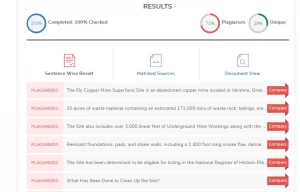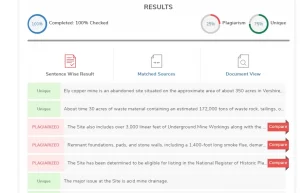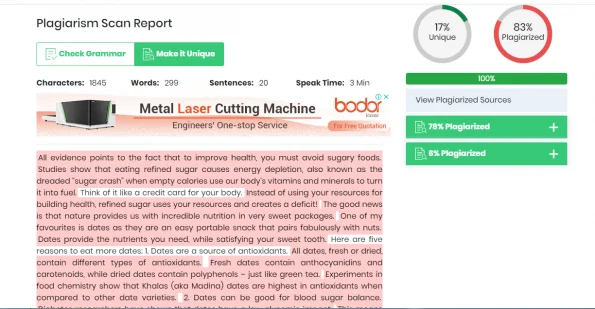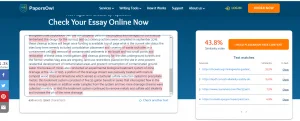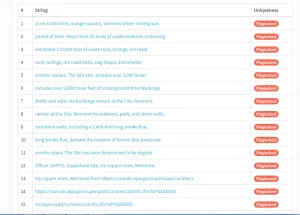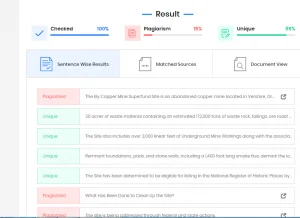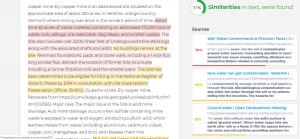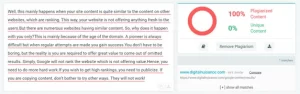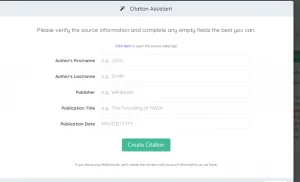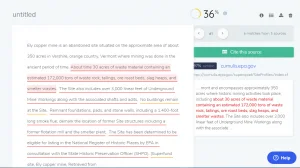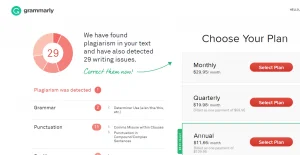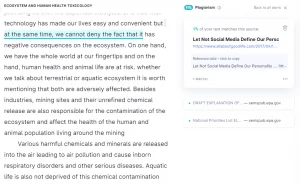Top 12 Free Plagiarism Checkers
Published by at August 16th, 2021 , Revised On May 26, 2025
Introduction
Plagiarism checking tools help you detect plagiarism and avoid plagiarism. There are many free plagiarism checking tools available online. There are certain types of plagiarisms students must know.
We used the “word to word copy-paste content” and “slightly paraphrased content” in our research to extract the following plagiarism checkers’ results. Let’s take a look at their features and performance.
Small SEO Tools
Pros
- Small SEO tools allow 1000 words per search.
- You can either upload the document of 1000 words or paste the content in the content box.
- It has many other free tools like rewriting, paraphrasing, and word counting tools.
- Students can use it wholeheartedly to check their work through it.
- The report highlights the plagiarized content and compares it with the existing matching sources.
- It shows sentence-wise results, and you can easily find out the plagiarized content and rewrite it.
- It doesn’t store the searched files in the database, and it’s safe to use.
- The report shows plagiarized content flagged in red colour and original content in green colour.
- It also shows the percentage of copied content and unique content.
- There is an option to download the plagiarism report.
Cons
It detects only clone plagiarism.
It couldn’t detect 100% copy-paste content. It cannot detect other severe types of plagiarisms.
The second report also contains the same copy-paste content with a few changed synonyms, but it could not detect 100% Clone plagiarism.
Duplichecker.com
Pros
Duplichecker also works as SEO small tools, but it detects copied content better than SEO small tools.
There is an option to upload files and a text box to paste the content. You don’t need to sign up while using it.
There is also an option of downloading the report.
The report shows percentages of the plagiarized and original content. It also highlights plagiarized content along with the links of the matching sources.
Cons
It has a limit of 1000 words per search.
You cannot check more than 30,000 words in a day.
It does not show sentence-wise results.
The free version doesn’t detect other types of hidden plagiarisms.
If you want more advanced features and deep plagiarism detection, you need to upgrade to their premium version.
ResearchProspect Plagiarism Checker
- Choice of students across the globe.
- Rated highly by independent review websites
- Comprehensive plagiarism reporting
- Largest database of academic sources
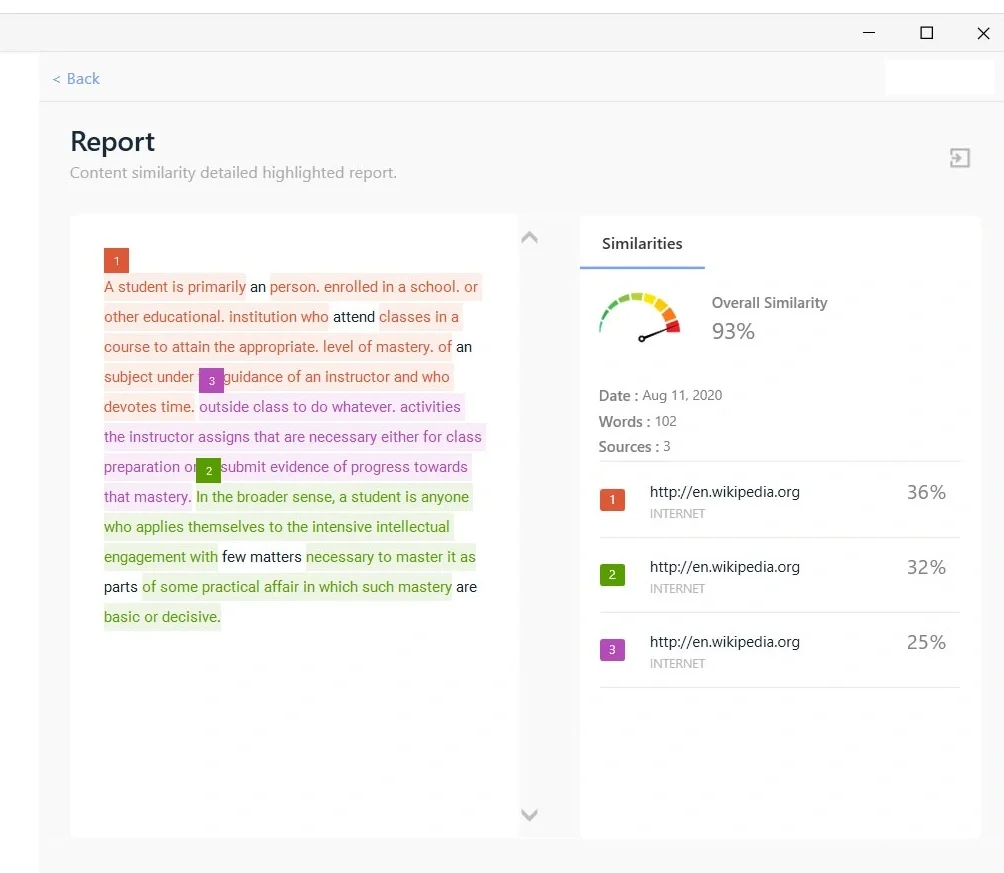
Plagiarism Detector
Pros
- You can use a Plagiarism detector to detect clone plagiarism.
- There is an option to enter the URL of your text. You can also upload files or paste the content into a text box.
- It allows 1000 words per search, and you can check unlimited documents of 1000 words each time.
- You don’t need to sign up to proceed with your search, which is much easier to use.
- It doesn’t store your files and can be used safely.
Cons
Its free version has two options for plagiarism checking. One is ‘free quick search,’ and the other is ‘deep search,’ but there is no difference in their results because they both give the same report.
It doesn’t detect the content if you change a few words in the copied content, and so many types of hidden plagiarisms remain undetected.
The report shows only the percentage of plagiarism and highlights the plagiarized content with matching sources.
Plagiarism Software
Pros
- Plagiarism software is 100% free to use and allows 1500 words per search.
- It has the option of uploading files and links to the documents.
- You can also paste the content into a text box.
- You can check unlimited documents.
- It detects the only word-to-word copied content but not 100%.
Cons
You can see in the report that it highlighted only 69% of the plagiarized content, even though we used 100% copy-paste work for search.
The report shows the percentage with underlined sentences, but you can’t rely on its accuracy to use it for academic writing.
Edubirdie Vs. PapersOwl
Pros
- Edubirdie and PapersOwl are two similar kinds of plagiarism checkers. You can search up to 1000 words each time.
- You don’t need to sign up for another search at PaperOwl.
- You can check multiple documents through both tools.
- Their reports show the percentage of the plagiarized text with the links of matching sources.
Cons
‘Edubirdie’ requires you to sign up for the second use.
It may not be safe to use both of these plagiarism checkers as they may belong to the same source.
They may store your files in their database.
We used copy-paste content, and ‘Edubirdie’ detected only 66.3% plagiarized material, whereas PaperOwl detected only 43.8% of the content as plagiarized.
The SEO Tools Vs. Search Engine Reports
Pros
- The SEO tools and Search engine reports both resemble the features of Small SEO Tools.
- The only difference is that the small SEO tools allow 1000 words per search, whereas you can check up to 2000 words per search in both ‘search engine reports’ and ‘the SEO tools’ when using small business SEO services.
- There is an option to upload files, to enter the URL of the content, and a text box for pasting the content.
- You don’t need to sign up to proceed with your search.
- However, the small SEO tool is far better than these two plagiarism checkers if we analyze the results.
- Both tools provide sentence wise results like small SEO tools.
- You can use Search engine reports and SEO tools to detect only clone plagiarism.
Cons
The SEO tools have an image verification code option, and you need to enter the code provided before clicking on the plagiarism check button. It can be not very pleasant for many users. Search engine reports don’t have such an option.
A funny thing happens while using the SEO tools, as it shows all kinds of content as plagiarized even if you are using your original content.
On the other hand, search engine reports detect only copied content.
It’s better to avoid the SEO tools as they may store your documents, and it’s unsafe to use.
The SEO Tools Plagiarism Report:
Search Engine Reports Plagiarism Report
Free Plagiarism Checker
Pros
- Free plagiarism checker checks 1000 words per search and allows unlimited searches.
- You don’t need to sign up.
- It gives a clear report of the percentage of plagiarism. The report highlights the content in red and yellow colours.
- The yellow colour indicates multiple matched sources that need more attention. Whereas, red colour indicates a few matched sources.
- It resembles the report of Plagscan closely in terms of the style and layout of the plagiarism report.
Cons
There is no option to upload documents and enter URLs of the content, and you need to paste the content in the text box.
It doesn’t detect paraphrased content or other types of hidden plagiarism.
Prepostseo
Pros
- Prepostseo allows 1000 words per search for free while in premium, you can check up to 25000 words.
- You can either upload the documents or import them from Google Drive/OneDrive
- Besides the plagiarism Checking tool, it also offers a paraphrasing tool, DA checker, and many other helping tools
- Students can use it wholeheartedly to check their work through it
- It can generate a report that highlights the plagiarized content and compares it with the existing matching sources
- It shows sentence wise results, and you can easily find out the plagiarized content as well as the content that is paraphrased/spun
- It doesn’t store the searched files in the database, and it’s safe to use
- It also shows the percentage of copied content and unique content
- There is an option to download the plagiarism report
Cons
Some of its tools are limited and to avoid restriction, you need to buy a premium subscription
You need to proofread the rewritten or paraphrased content as it might have some errors in it
Quetext
Pros
- There is an option to add a title to the report while downloading it.
- The plagiarism report shows plagiarized content underlined with red colour.
- It also indicates matching sources.
- There is an option of citing sources to assist you in citing the sources accurately.
- You need to enter the details of the source you want to cite, and it will automatically cite it for you.
Cons
Quetext allows only three searches for free, and you can check only 500 words per search.
You need to paste the content in a text box. You can’t upload a file.
You will get an option of ‘get pro’ after a free trial, which means the premium version. If you want more features, you need to purchase a premium plan.
It stores plagiarism reports, and you have access to delete them.
Grammarly’s Free Version Vs. Premium Version
Free Version
- You can use Grammarly’s free version for checking clone plagiarism.
- You need to sign in and upload the file as there is no option to copy the text or URL.
- The plagiarism report shows the percentage of plagiarism and grammar alerts together.
- It’s challenging to identify which part of your content is plagiarized as it won’t show any matching sources for comparison.
Grammarly’s Free Version Report:
Grammarly’s Premium Version
- It highlights the plagiarized text. It also shows the percentage of plagiarism and matching sources. You can compare your document and rewrite it to make it plagiarism-free.
- The premium version costs $29.95 per month, its quarterly package charges $19.98 per month, and the annual package costs $11.6 per month.
- You can choose any one package according to your convenience as it’s the best option available for grammar checking as well as plagiarism detection.
- If you purchase Grammarly’s premium version for checking grammar accuracy, you will get a plagiarism checker along with it for free.
- You don’t need to purchase the two software separately.
- That makes it the ideal choice, especially for writers, students, teachers, business executives, and journalists.
Grammarly’s Premium Version Report
Plagscan
Pros
- Plagscan allows a free trial of only 2000 words.
- It’s one of the best plagiarism checkers that effectively detects hidden plagiarisms like a mashup, find-place, remix, and self-plagiarism.
- It costs you $10 per 20,000 words, and you get a specific number of credits to use per search.
- You can add more credits, depending on your requirements. It’s a great choice for writers to check their unpublished books and e-books.
- Students can also use it to detect plagiarism in their academic writing.
- The plagiarized content is highlighted with a list of matched sources.
- The content that matches with multiple sources is flagged in yellow colour.
- The content matching with minimum sources highlights in red colour.
- You can easily compare the similarities and rewrite them. There is an option to download the report in Word and PDF formats.
Advantages of Using Free Plagiarism Checkers
- It costs nothing, and you get unlimited usage.
- The plagiarism checkers like small SEO tools offer many other free tools like article rewriter, word count, grammar check, etc., which can be really handy, especially for professional writers.
- You don’t need to create an account to use most of the free plagiarism checking tools.
- Most of the free plagiarism checkers don’t store your documents in their database except a few tools.
- You get sentence wise results in most plagiarism checkers like small SEO tools, which enables you to rewrite the plagiarized content after comparing it with matched sources.
Disadvantages of Free Plagiarism Checkers
They detect only copy-paste content.
Some free plagiarism checkers detects copy-paste plagiarism partially.
You can’t rely on the plagiarism reports they generate, especially if you use them to check plagiarism of an academic paper.
They don’t detect the more severe types of plagiarisms like mashup, find-replace, and remix plagiarism effectively.
They are not 100% confidential. Many plagiarism checkers like PaperOwl and Edubirdie don’t guarantee whether your documents are stored or not. It may not be safe to use such plagiarism checkers.
Paid Plagiarism Checker Vs. Free Plagiarism Checker
There are advantages and disadvantages of both the free and paid versions of various plagiarism checkers. You can choose anyone among them according to your needs. The free plagiarism checker is ideal for you if you are good at paraphrasing, but you may require paid tools to detect in-depth plagiarism.
If you are not a student, you can check your documents, posts, and general texts to detect the matching sources through free online plagiarism checking tools.
If you are a student or professional writer, then it’s best to use the paid version of plagiarism software because paid plagiarism tools offer many advanced features and detect hidden plagiarism.
The paid version is necessary for academics, teachers, students, journalists, and writers. It saves a lot of time, and you can easily compare your documents and fix the plagiarism errors.
Frequently Asked Questions
A plagiarism checker works by scanning your text and comparing it against a vast database of sources, including published works and online content. It identifies similarities and matches, highlighting potential instances of copied or unoriginal text, helping ensure the authenticity and originality of your work.