We use documents every day in the form of school notes and work reports, pictures or forms. They start to pile up on our computers and phones by the passage of time. It is hard to find what we need when all the things gets messy. That’s why we need simple tools to manage our documents. These tools help us keep everything in order, so we save time and avoid stress.
In this guide, we discuss the five easy tools that help you manage your files in 2025. These tools help you to store and edit or share as well as scan or convert files into different formats. You don’t need to be a tech expert to use them.
Table of Contents
Why We Need Document Helpers
Every day, we make and get new documents. Sometimes we scan a school worksheet. Other times, we download a poster or a recipe. If you save every file in one giant folder, you might spend hours hunting for the one you want. A good document helper sorts, tags, and even lets you peek inside a file without opening it. It saves time so you can work on real tasks, like finishing homework or planning a fun project.
How We Picked Our Top Five
Before sharing our picks, here are three big things we looked for:
- Easy to Use
We chose tools that anyone can start using in minutes. You don’t need to be a technical expert. - Smart Search
You can find a file by name, date, or even words inside a document. - Extra Features
Some tools let you draw on PDFs, share a folder with friends, or turn a scan into editable text.
1. SimpleDocs: The No-Fuss Organiser
What it Does
SimpleDocs puts your files into neat folders and lets you add colored labels. If you type a word you remember from your file, its search bar finds it fast.
Why You’ll Like It
- Clear buttons and big icons make it fun to click.
- It works offline, so you can keep using it even without the internet.
2. ShareCloud: Teamwork Made Easy
What it Does
ShareCloud stores documents in the cloud. You can invite friends or classmates to view or edit your files together.
Why You’ll Like It
- Real-time updates show who changed what, so nobody writes over each other’s work.
- You can leave sticky-note comments right in the document.
3. ScanSmart: From Paper to Digital in a Snap
What it Does
ScanSmart turns your phone into a scanner. You snap a picture of a paper sheet, and it cleans up shadows, straightens edges, and makes the text bright.
Why You’ll Like It
- It names your scans automatically by date or by your own custom titles.
- It has a built‑in reader that can speak the words out loud, which is great for proofreading.
Hire A Professional Editor
- Expert UK Editor
- Grammar and Punctuation
- Precision and Clarity
- Zero Plagiarism
- Excellent Customer Service
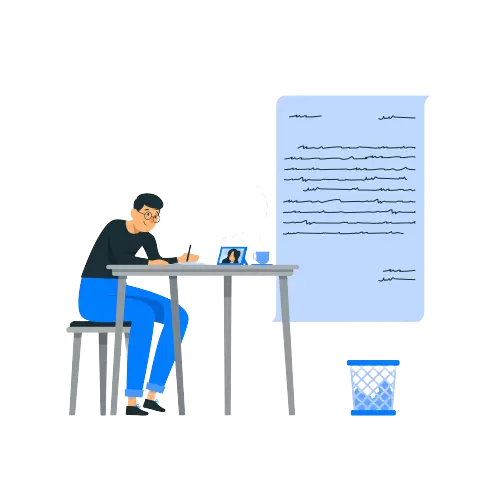
4. PDF to Word Conversion Tool
What it Does
Sometimes you get a PDF that you need to change. A PDF to Word converter lets you convert PDF files into editable Word documents in a few seconds. You can then add pictures and change text or move paragraphs.
Why You’ll Like It
- It keeps most of the original layout, so headings and pictures stay where they belong.
- You only need to upload your PDF file and click “Convert.” In seconds, you have a Word doc ready to edit.
5. TagMaster: Find Files in a Flash
What it Does
TagMaster adds labels, or “tags,” to every file you save. You might tag a file “math,” “project,” or “recipe.” Later, you click on a tag and see all your related files together.
Why You’ll Like It
- You can use colors or emojis as tags, making each label fun and easy to spot.
- TagMaster works with photos, spreadsheets, and PDFs alike.
Putting It All Together: Finding Your Best Match
Each tool brings something special:
- SimpleDocs keeps a tidy folder view.
- ShareCloud boosts team efforts.
- ScanSmart turns paper into clean digital files.
- PDF to Word converter frees your locked PDFs so you can edit them easily.
- TagMaster zips you to the right file with fun labels.
Think about what slows you down most, then choose the tool accordingly.
Tips for a Smooth Start
- Try the Free Version
Many of these tools offer a free plan. Test them out before you decide. - Keep a Backup
Even the best helpers can glitch. So always save a copy of important files on a USB drive or another cloud. - Learn One Feature at a Time
Don’t try to learn everything at once. First, learn how to save and find a file. Later, explore tagging or sharing.
Let’s Conclude!
Your computer or tablet doesn’t have to feel like a messy desk anymore. You can sort and share or scan as well as tag or even edit files without any effort with these top 5 tools. Remember that when your digital space is clean and organised as it is easier to find what you need. This way can lead you to concentrate more on the important things you have to do. Pick the tool that fits your needs and give it a try or see how your mountain of files becomes small and organised.
Frequently Asked Questions
You must look for simplicity and ease of use or smart search as well as tagging. Moreover, one must consider file sharing and editing or offline access.
Using an online PDF to Word Converter allows you to upload a PDF and convert it to an editable Word file in seconds. These tools also maintain formatting and support images and text editing.
You can easily organise your documents by using tools like SimpleDocs or TagMaster. These tools allow you to create folders and use tags or search files by keywords and date.






