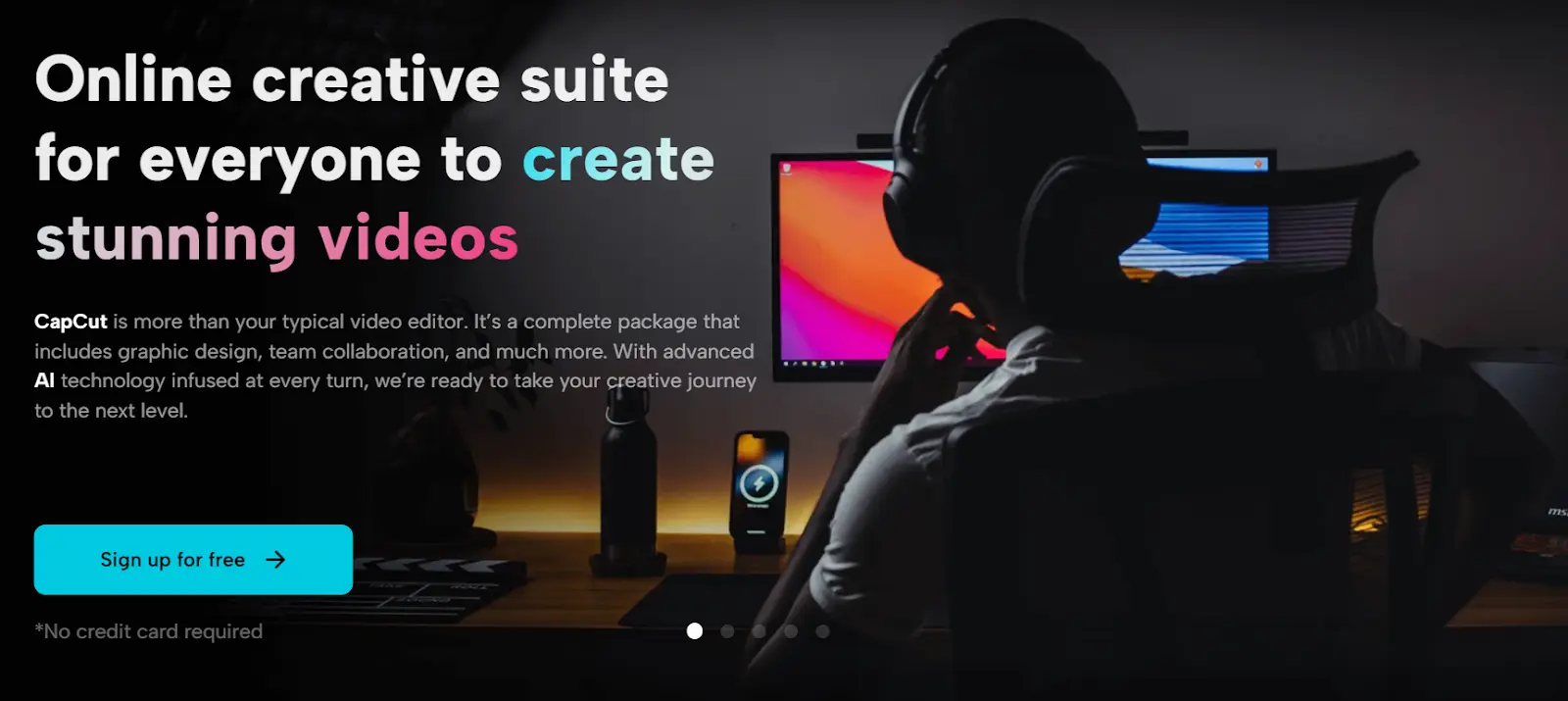Job seekers are continuously looking for creative ways to stand out from the competition in today’s cutthroat job market. Making a video resume is one of the best ways to accomplish this. A video resume allows candidates to showcase their skills, personality, and creativity in a way that a traditional paper resume cannot. The CapCut creative suite, a comprehensive online creative suite, can be a powerful tool for crafting compelling and engaging video resumes. In this article, we will explore how to make the most of CapCut Creative Suite for creating impressive video resumes.
The Power of Video Resumes
Before we delve into the details of using CapCut Creative Suite, let’s first understand why video resumes are gaining popularity. Video resumes offer several advantages over traditional paper resumes:
-
Personal Connection
Video resumes allow job seekers to establish a personal connection with potential employers. It’s an opportunity to introduce yourself, convey your enthusiasm, and showcase your communication skills.
-
Creativity
Video resumes provide a platform for candidates to get creative. You can use visuals, music, and storytelling to highlight your qualifications and experiences uniquely and memorably.
-
Showcase Skills
Beyond just listing your skills, a video resume enables you to demonstrate them. For instance, if you’re a graphic designer, you can showcase your design work directly in the video.
-
Differentiation
Given that not everyone creates video resumes, having one can set you apart from other applicants. It demonstrates your willingness to go the extra mile.
Getting Started with CapCut Creative Suite
CapCut Creative Suite offers a user-friendly toolkit for editing and creating videos. Here’s how you can get started:
-
Sign Up
If you don’t have a CapCut account, you’ll need to sign up for one. The good news is, as the creative suite promotes, “No credit card required.”
-
Choose a Template or Start from Scratch
CapCut offers a variety of templates to help you get started quickly. You can also opt to create your video from scratch.
-
Upload Your Content
You can upload video clips, images, and text to begin crafting your video resume. You can also record video directly from your device’s camera if you prefer.
-
Editing Tools
CapCut Creative Suite provides a range of editing tools, such as cutting, trimming, adding text, and incorporating music. These tools are easy to use, even for beginners. For those looking for a CapCut alternative, similar online video editors offer comparable features with different interfaces like VEED and Invideo.
Structuring Your Video Resume
To create an engaging video resume, it’s crucial to structure it effectively. Here’s how you can do that:
-
Introduction
Start with a brief and captivating introduction. This is your chance to grab the viewer’s attention. Introduce yourself, mention the position you’re applying for, and convey your enthusiasm.
-
Showcase Your Skills
The body of your video should focus on showcasing your skills and qualifications. Use visuals to support your claims. For instance, if you’re a software developer, display your coding projects or highlight your problem-solving skills.
-
Tell Your Story
Use storytelling techniques to narrate your career journey. Explain how you got to where you are today and where you aspire to be in the future.
-
Highlight Achievements
Mention any notable achievements, awards, or recognitions you’ve received. These add credibility to your profile. If you want to keep the file size within the limit, check the online video compressor tool of CapCut.
-
Personality Matters
Don’t forget to let your personality shine through. Show that you’re not just a set of skills but a person with passion and character. This personal touch can make you more relatable to potential employers.
Using CapCut Features for Enhancement
CapCut Creative Suite comes equipped with features that can significantly enhance your video resume:
-
Adding Music
Your video can have a different tone and become more interesting with background music. Select music that evokes the feelings you want to express.
-
Text Overlays
Incorporating text overlays can help emphasize key points or provide additional context. Use them sparingly but effectively.
-
Transitions
Smooth transitions between video clips can make your video look more professional. CapCut offers a variety of transition effects to choose from.
-
Filters and Effects
Enhance the visual appeal of your video by applying filters and effects. These can help maintain a consistent and attractive look throughout your video.
-
Auto Captions
CapCut’s auto caption feature can be particularly useful if you want to ensure your video is accessible to a wider audience. It automatically generates captions from your spoken words.
Creating a Strong Call to Action
At the end of your video resume, don’t forget to include a strong call to action. Here’s what you should consider:
-
Express Your Interest
Reiterate your interest in the position and the company. Let them know you’re excited about the opportunity.
-
Contact Information
Include your contact information, such as your email address and LinkedIn profile, so potential employers can easily get in touch with you.
-
Encourage Engagement
Encourage viewers to reach out, connect, or follow up with any questions they may have. Make it clear that you’re open to communication.
Tips for a Standout Video Resume
To create a standout video resume, keep these tips in mind:
-
Keep It Concise
Attention spans are limited. Aim for a video resume that is around 1-2 minutes long.
-
Rehearse Your Script
Don’t rely solely on improvisation. Rehearse your script to ensure a smooth delivery.
-
Dress Professionally
Dress as you would for an in-person interview. Your appearance matters in a video resume.
-
Check Lighting and Sound
Ensure you have good lighting and clear audio. Poor video quality can be distracting.
-
Be Authentic
Be yourself. Authenticity can be a powerful asset in a video resume.
-
Seek Feedback
Before finalizing your video resume, seek feedback from friends or colleagues. They can provide valuable insights.
The Final Edit with CapCut
Once you’ve created your video resume, it’s time for the final edit using CapCut Creative Suite. Make sure to review and refine your video. Look for any inconsistencies, typos, or visual imperfections. CapCut’s editing tools make it easy to make these adjustments.
Uploading and Sharing Your Video Resume
Finally, you can upload your video resume to job search websites, your website, or social media platforms like LinkedIn. Be sure to make it easily accessible for potential employers.
Conclusion
In a competitive job market, a well-crafted video resume can set you apart and give employers a deeper insight into your qualifications and personality. CapCut Creative Suite offers the tools and features you need to create engaging and professional video resumes. With the power of video and the editing capabilities of CapCut, you can make a lasting impression and increase your chances of landing your dream job. So, why not leverage this creative suite to take your job application to the next level?
Frequently Asked Questions
Table of Contents
Yes, CapCut serves as an online video editor with features like video effects, filters, stock videos, speed curves, keyframe animation, background remover, video upscaling, and video stabilization. These features empower users to easily create visually appealing and professional video resumes.
CapCut offers a variety of video effects and filters to add creative elements to your video resume. These effects capture attention, highlight key points, and make your video resume more visually engaging.